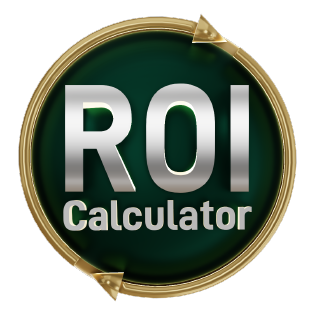Artificial Intelligence is reshaping how we think about website creation. From content generation to design automation, AI is now embedded in nearly every corner of digital workflows, and WordPress’s new AI Website Builder is their latest step in this direction.
When we heard about their AI Website Builder - a conversational interface that helps users build websites by simply describing what they need - we were intrigued. WordPress has been clear that this is just the beginning. So instead of testing its limits, we approached it with curiosity:
How far has it come? What problems does it solve well? Where does it still need support from traditional tools? How does it hold up to real-world scenarios?
We explored these questions through hands-on testing and practical use cases. Here’s what we discovered.
We Put It to the Test: Rebuilding a Client Site with AI
Rather than just experiment with hypothetical use cases, we picked a recent client project - a straightforward service website with five pages, custom branding, clear call-to-actions, and a basic contact form.
Using the WordPress AI Website Builder, we tried to replicate this site. The process was simple enough: we described the type of site, its purpose, tone, and style. Within 60 seconds, we had a basic skeleton with placeholder text, decent visuals, and a few well-chosen colour palettes.
But then the limitations began to show.
- It couldn’t replicate our exact design, nor could we upload Figma files.
- The layout options were rigid - great if you're okay with “good enough”, but frustrating if you need pixel-perfect branding.
- Pagination, filters, sliders - none of these features were available.
- While editing content and colours was easy, we couldn’t introduce anything interactive or dynamic unless we moved up to a higher pricing tier that supported plugins.
Would we use it for a low-stakes internal microsite? Absolutely. But would we recommend it for client delivery? Not in its current form.
“The tool focuses on layout, content, and colour schemes but does not currently support creating or managing plugins and software.”
A Website from a Prompt: What the AI Builder Actually Does
At its core, the AI Website Builder is designed for speed and accessibility. You describe what you want - a blog, a portfolio, a business site - and the tool generates a basic structure, complete with AI-generated content, images, and styles.
It also allows for conversational editing. For example, we typed “Make this look more minimal,” and it swapped out the typeface, reduced the colour palette, and removed background imagery.
If you’re comfortable with Gutenberg (WordPress’s block editor), you can also manually tweak everything the AI generates. This combination of AI-prompting and manual refinement is smart and genuinely useful for non-technical users.
This hybrid approach is characteristic of today’s emerging AI site builders, which aim to reduce friction for non-technical users while still offering enough flexibility for basic customisation.
The AI system behind the builder is powered by a mix of self-hosted open-source models and externally hosted models, helping WordPress balance performance with reliability.
“It simplifies the process of adding pages and sections, changing site colours and fonts, updating content, and adding social links.”
What Works Well And Why It Matters
Rapid prototyping
For churning out a landing page, personal site, or test layout, this tool is a time-saver. You don’t need to hunt for themes or plugins; you just describe what you want, and it builds something functional.
Low barrier to entry
You don’t need to know HTML, CSS, or even how WordPress works. The tool is designed for people who have never built a website before. It’s a strong example of how AI WordPress development is moving beyond developer-centric tools and into everyday use cases.
AI-suggested content and styling
We were pleasantly surprised by how decent the generated content and image choices were. Of course, we replaced them all, but for someone starting from scratch, it provides a helpful baseline.
Where It Hits a Wall
No design file support
This is a big one. You can’t upload designs from Figma, Sketch, or XD. That limitation makes the tool difficult to use in design-led workflows where visual fidelity and handoff from design software is non-negotiable.
Limited layout flexibility
The AI-generated layouts are clean but generic. You can’t tweak spacing, hierarchy, or animation beyond what the block editor allows. It’s also important to note that the AI builder is only available when creating brand-new websites. You can’t use it to retrofit or upgrade an existing WordPress site.
Missing components
If you need filters, sliders, pagination, or form logic, you won’t find it here. You’ll have to upgrade and install plugins manually, or leave the platform.
Plugin access is tier-based
You can’t install plugins on Free, Personal, or Premium plans. That means no SEO plugins, no form builders, no caching tools, unless you’re on a Business or Commerce plan. The lack of access to WordPress AI plugins limits how far you can extend or personalise what the builder creates.
Can You Host the Site Somewhere Else?
Yes… but not entirely. You can export content via XML on any plan. But if you want to export the full site - design, theme, plugins - you need to be on a Business or Commerce plan and use the All-in-One WP Migration plugin.
It’s technically portable, but only if you pay for portability.
“It is less ideal for websites requiring extensive customisation or precise design replication.”
How the AI Builder Compares to Other Tools
WordPress’s move mirrors efforts from Squarespace and Wix, which also offer AI-driven site builders. While the capabilities of these platforms are broadly similar, the WordPress AI Builder benefits from deeper integration into the WordPress ecosystem, especially for users already familiar with the platform.
Versus Elementor
Elementor remains the top choice for visual-first design. It offers drag-and-drop flexibility, layered control, and real-time feedback. The AI builder feels templated in comparison. It’s fast but limited.
“Compared to tools like Elementor, it offers fewer customisation options and less productivity.”
Versus ACF (Advanced Custom Fields)
ACF is built for content models - complex field groups, repeaters, relationships. The AI Builder doesn’t even approach this level of control. It’s not meant for structured content or large-scale CMS use cases.
Versus Cursor and Code-First Platforms
This is apples and oranges. Tools like Cursor are for developers who want control. The AI Builder is for those who want a website without touching code. We can see a developer using the AI builder to prototype something fast, then switching to Cursor for the real build.
The value of AI site builders like this one is their ability to help teams visualise a site without writing code or designing a full UI kit from scratch. Like most current-generation AI site builders, it still requires manual intervention for complex design and layout changes. But as users continue to interact with the tool and refine their sites, future iterations could become significantly more intuitive and adaptive.
Productivity Gains - If You Stay Within the Box
If you're a marketer, a solopreneur, or a founder who just needs something up quickly, this tool is fantastic. It’ll save you hours.
But if you’re a small team delivering websites to clients, or managing long-term digital products, its usefulness fades after the first draft. You will have to purchase one of the plans.
“The tool is user-friendly, allowing individuals without coding knowledge to generate a website in minutes.”
The Pricing Reality
WordPress.com’s pricing model is structured to let users experiment before committing. You get 30 free prompts to explore the AI builder, and once you move to a Premium or Business plan, unlimited prompts are included at no extra cost. However, access to plugin installations, and with it, more advanced forms of WordPress website automation, remains exclusive to the higher-tier plans. Publishing your site requires a hosting plan, starting from the Premium plan ($96/year) and going up to Business ($300/year), depending on your needs. The AI builder itself comes bundled at no extra cost with these plans, making it easy to trial before committing.
Who Should Use This and Who Shouldn’t
Good Fit
- Bloggers, portfolios, and solopreneurs
- Teams prototyping microsites
- Content creators testing layout options
Not a Fit
- Agencies building large client websites
- Sites requiring e-commerce or complex forms
- Brands with strict design systems
- Developers who need access to backend code or APIs
Final Word
The WordPress AI Website Builder is impressive for what it is: a fast, accessible way to generate a working website with minimal effort. It delivers on speed, but not on flexibility.
“The WordPress AI Website Builder is suitable for creating simple websites like blogs, portfolios, or informational sites. It is less ideal for websites requiring advanced features, e-commerce functionality, extensive customisation, or precise design replication.”
Like many AI site builders, it’s evolving. While the tool isn’t ready to replace a developer or support advanced e-commerce and integrations just yet, it’s a smart entry point for quick launches, MVPs, and low-complexity websites. As the AI learns from user behaviour and WordPress continues investing in its ecosystem, including WordPress AI plugins, we’re likely to see more intelligent features over time.
For now, it’s a fast and frictionless way to get online and a promising sign of where AI WordPress development is headed.